As an app marketer, you are constantly trying to put yourself in the mind of the user. What sites are they browsing that you can advertise on? What kind of content would they be interested in reading? What keywords will they be searching for that you should target? These are a few of the many questions you ask yourself. And although you are trying to think like the consumer, how often do you actually put yourself in their shoes? How much time do you spend using the tools they use? If you haven’t spent time on the side of your potential users, you should.
In the case of app marketing and app store optimization (ASO), this translates into spending time in the app store searching for apps. One of the most useful, and least talked about features that you can use for marketing endeavors is autocomplete which automatically suggests search queries based on what someone has already typed in. You can use autocomplete in three great ways to help your ASO: finding keywords, finding and ranking competitors, and refining and prioritizing your app’s title.
Keywords: Let autocomplete do the legwork
One of the very first steps of the app store optimization process is picking the keywords you want to target. And the first step of picking keywords is compiling a list of all possible terms that could be used to search for your app. This is one of the most important parts, but it is also the easiest to do wrong. As you are thinking of all the different keywords you could be using, it’s very easy to overlook small words or variations of words (e.g. plurals or misspellings).
Thankfully, there’s autocomplete to do the thinking for you. Let’s say I was developing an app for texting. Obviously, one of the keywords that people might search for could be ‘texting.’ Using the app store, you can simply start entering ‘texting’ into a search query, and autocomplete will do the rest of the work for you. It suggests terms like ‘texting app,’ ‘texting apps,’ ‘texting apps for free,’ ‘free texting app,’ ‘free texting,’ and ‘free texting and calling.’ If you input ‘message,’ it suggests words like ‘message me,’ ‘messager,’ ‘messages,’ ‘facebook messager,’ ‘i message,’ and ‘insta message.’
Autocomplete not only can give you ideas for new keywords, but it also makes sure that you don’t miss common misspellings (e.g. ‘messager’), plural variations (e.g. ‘texting app’ vs. ‘texting apps’) or related searches (e.g. ‘i message’ or ‘message me’). Although we don’t know the exact algorithm Apple and Google use, we can assume that the queries they suggest are based in some part on how often the terms are search for by users.
 The high search volume is both a positive and a negative, although the negative is also part of what makes the tool useful. As I mentioned above, we assume that Apple and Google base their suggestions off of how popular the search query is. This means that ranking for this term will most likely be difficult. Now this isn’t necessarily a bad thing, it just means that all your keywords should probably not be based off this list. You should still try and include more niche, targeted, keywords.
The high search volume is both a positive and a negative, although the negative is also part of what makes the tool useful. As I mentioned above, we assume that Apple and Google base their suggestions off of how popular the search query is. This means that ranking for this term will most likely be difficult. Now this isn’t necessarily a bad thing, it just means that all your keywords should probably not be based off this list. You should still try and include more niche, targeted, keywords.
The positive is that it gives you insights into what are the popular variations and related terms. For example, you can see that in the ‘texting’ query, there are three separate instances with the plural form of ‘app.’ For iOS apps, where you have a 100 character limit, every last letter counts. If you need to only add either ‘app’ or ‘apps,’ this could help make your decision. Not only will the plural ‘apps’ include the singular ‘app’ (although it won’t be as powerful as also including ‘app’) but it appears to be a more popular search term because it comes up three times.
Autocomplete is a great tool to help you come up with ideas for keywords you might want to use. From there, you should input them into a keyword research tool and analyze search volume, difficulty, and relevance, to dive deeper and choose which terms you really want to include.

Competitors: Let autocomplete help find and rank competitors
Competitive intelligence is a huge part of ASO. You need to know what keywords your competitors are using, what users think about their apps, what features people like or don’t like, what their screenshots are, and more.
But before you begin doing any of that, you need to know who your competitors are. With over 1 million apps in the Apple app store alone, it’s not easy to find them all.
I like to separate competitors into two buckets: direct and indirect. Direct competitors are the apps that could be downloaded instead of yours, and indirect competitors are apps that are competing with your app for a keyword rank (but which a user won’t download in place of yours). For example, if you search for ‘texting app’ in the app store, the first five apps that show up are: 1) TextNow, 2) Text Me!, 3) Duolingo, 4) Facebook, and 5) Color Text. If I were making my texting app, apps 1, 2, and 5 would be direct competitors, and apps 3 and 4 would be indirect competitors.
If you search for ‘texting apps’ the first five that show up are: 1) Text Me!, 2) TextNow, 3) Color Text, 4) Duolingo, and 5) Emoticon Art. In those two searches combined, I have found four direct and two indirect competitors. You can do this with a number of different keywords to find even more.
As you may have noticed, there was some disparity in the rankings of the apps in the different search queries even when only making a small change like adding an ‘s.’ Four of the apps are the same in both lists, but they appear in different orders. You can use this information to help rank your competitors. By recording how often and in what spot an app appears for certain queries, you can see how competitive certain apps really are.
It’s fairly simple to do just by eyeballing and noticing how many times you notice an app, but I have also created a tool to help you. All you have to do is search for any keywords you are targeting and enter the names of the first five apps as they appear. Create a list of each unique app to the left, and then each app will receive a score based on how often it appears and how highly it’s ranked. As you can see, based off of just three search queries, TextNow and TextMe! are the two biggest competitors to my texting app. 
Autocomplete makes finding and ranking competitors a breeze. The ranking tool I created is fairly simple and shouldn’t be the only thing you base how competitive an app is, but it’s a good start!
**NOTE: TO INPUT DATA INTO SPREADSHEET YOU NEED TO FIRST CREATE A COPY BY GOING TO FILE → MAKE A COPY. YOU CAN THEN FIND THE COPY IN YOUR GOOGLE DRIVE UNDER THE NAME ‘RANKING COMPETITORS COPY.’
Title: Using Autocomplete to refine and prioritize your app’s title
Autocomplete can help you refine and prioritize your title in the same way it helps you think of keywords. Because many of the keywords you find in autocomplete will likely have high search volumes and be difficult to rank for, you should consider using them in your title. Previous studies have found that using a keyword in your app title helps you rank higher for that term.
Use autocomplete to generate a list of popular terms just like you would if you were looking for keyword ideas. Input a few general keywords that pertain to your app and enter the top three that show up into a keyword research tool to run further analysis. For example, for my fictional app, I would input ‘texting’ and ‘message,’ which would give me the terms ‘message,’ ‘message me,’ ‘messager,’ ‘texting app’, ‘texting,’ and ‘texting apps.’ I can then take those keywords, pick the top ones with the highest search volume and difficulty, and decide which ones I want to utilize in my title.

In this case, I would want to try to include ‘texting,’ ‘texting app,’ and ‘message me’ if possible. A title like ‘Message Me Texting – The best texting app for you,’ might be one way you could fit them together. All the terms have high search volume (which is further proven by the fact that they show up in autocomplete), and may be difficult to rank for. If you decide that this keyword is necessary for you to have, the title might be a good place to put it because it will increase the chances that you will rank highly.
Autocomplete: It can take the load off your shoulders
Autocomplete can be a very useful feature for the app marketer. If used properly, it can do a lot of the legwork and thinking for you. Time is money. If you can spend less time brainstorming keywords, thinking about who competitors might be, or trying to figure out what the best title for your app is, you can spend more time on other important aspects of your app marketing.
If you think of any more useful ways to use autocomplete, I’d love to hear them in the comments section.
Looking for a tool to help you analyze the keywords, titles, and get more information about your competitors? Sign up for a free account and get started today!
Author
Becky is the Senior Content Marketing Manager at TUNE. Before TUNE, she led a variety of marketing and communications projects at San Francisco startups. Becky received her bachelor's degree in English from Wake Forest University. After living nearly a decade in San Francisco and Seattle, she has returned to her home of Charleston, SC, where you can find her enjoying the sun and salt water with her family.


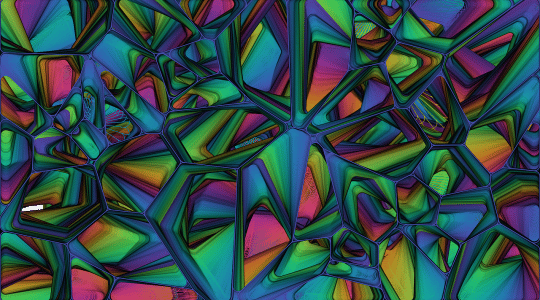
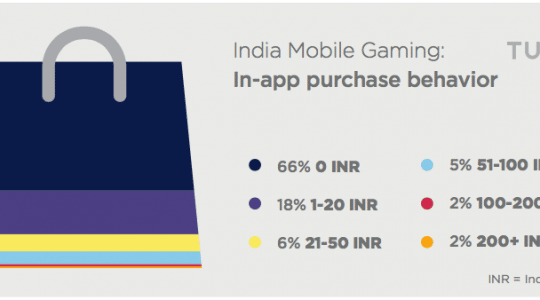
Leave a Reply
You must be logged in to post a comment.