This article relates to our Attribution Analytics product, which was acquired by Branch in September 2018 and is being integrated into Branch Universal Ads. To learn more about Branch Universal Ads, please visit branch.io/universal-ads/.
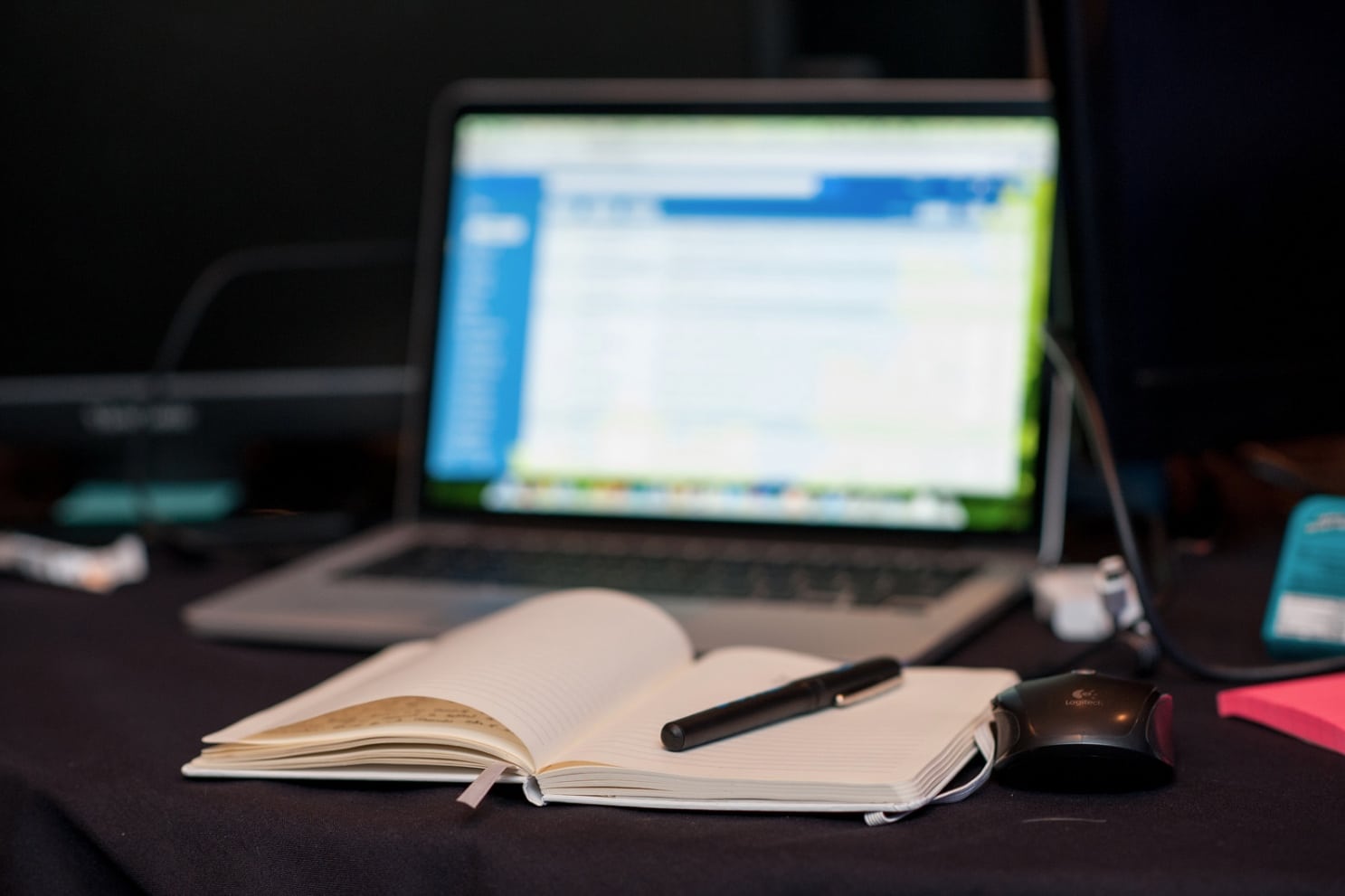 At the heart of mobile analytics is the desire to identify meaningful patterns in data. However, pinning down a precise definition for the term “mobile analytics” can be challenging. Part of this difficulty is appropriately attributed to the fact that “mobile analytics” is used by various organizations to describe different types of data discovery that all operate under the mobile umbrella.
At the heart of mobile analytics is the desire to identify meaningful patterns in data. However, pinning down a precise definition for the term “mobile analytics” can be challenging. Part of this difficulty is appropriately attributed to the fact that “mobile analytics” is used by various organizations to describe different types of data discovery that all operate under the mobile umbrella.
To help clarify this ambiguity, listed here and discussed in greater detail below are three major types of mobile analytics:
• Advertising/Marketing Analytics
• In-App Analytics
• Performance Analytics
Each of these distinct classes of mobile analytics serves a unique purpose. Understanding how to leverage data from each class will help maximize the utility of your data and empower you to allocate resources to partnerships that provide the greatest value to your organization. Read our full study here.
Advertising/Marketing Analytics
In today’s marketplace, even if you develop an incredible app, the probability of it organically standing out among a million other apps is very low. The success of an app often hinges on whether marketing campaigns are able to attract the right types of users – those that install, remain engaged, and contribute to the financial components of the app.
Partnering with one or more ad networks is one of the most common ways to market an app. In the olden days (circa 2010), this practice consisted of establishing a budget and permitting an ad network to arrange for your ad to be displayed on a variety of publisher websites and apps. If the campaign was successful, you would see an increase in installs, engagement, and (hopefully) financial metrics.
However, without marketing analytics, even if a spike in numbers occurs there is no reliable way to measure which ads are responsible for installs or determine which ad networks and publishers are actually delivering results.
Examples of common marketing analytics data that can be collected includes:
• Installs
• Opens
• Clicks
• Purchases
• Registrations
• Content viewed
• Level achieved
• Shares
• Invites
• Custom events
Benefits of Marketing Analytics
Knowing which ad networks and publishers are driving users – more specifically, the right types of users – matters. It matters a lot. And this is exactly the type of insight that marketing analytics is able to provide.
With a marketing analytics solution, you are able to attribute which ad a user clicked that led to the install. With data gathered from multiple attribution methodologies, you can recognize which ad networks and publishers are driving the right types of users, and use this knowledge to optimize ad campaigns and drive the highest possible return on investment (ROI) and lifetime value (LTV) of acquired users.
Another beneficial feature of marketing analytics is the ability to accurately determine which publisher is truly responsible for a conversion. When advertisers work with a single publisher, knowing who to credit for an install is easy (because they are all generated by the single publisher).
However, when advertisers work with multiple publishers (and some work with 150+), knowing which publisher is responsible for an install becomes far less obvious. Because users often click on multiple ads, it is possible (and fairly common) for two ad networks to claim responsibility for an install. Double paying for a single install can get expensive very quickly.
Because marketing analytics maps new users back to a specific click on a distinct ad, you now have the electronic evidence to definitively establish which publisher was truly responsible for an install. With this data you can eliminate the expense of double paying for a single conversion and more accurately determine financial measures like cost per install (CPI) and LTV.
Marketing Analytics Example
Suppose an ad was displayed 50,000 times evenly across five different publisher websites (10,000 impressions per site), and from these impressions 1,200 installs were generated. Depending on the app, receiving 1,200 new users may be considered a respectable achievement.
Imagine you used marketing analytics to dig a little deeper into what ad attracted these new users and discovered that 99% of the 1,200 installs came from only one of the five publisher sites. This means you paid for roughly 40,000 ad impressions on websites that failed to deliver any new installs.
Using insight gained from marketing analytics, you might make the following campaign adjustments:
• Contact your ad network and request that more impressions be given to the publisher that is actually driving new users.
• Ask for more impressions on publisher sites that are similar to the high-performing site.
• Modify your ad on the four publisher sites that are underperforming.
Without marketing analytics you would continue operating under the idea that 1,200 installs for 50,000 impressions was a decent return, and fail to recognize that your campaigns were operating at a fraction of their potential.
In-App Analytics
Regardless of whether an app delivers content, sells products, or offers a gaming experience, in order to be successful, the app must satisfy the expectations of its users.
Every app has one or more goals or objectives. In theory, apps are designed to enable users to achieve these objectives in the simplest manner possible. You may follow intuitive hunches or make marginally-educated guesses regarding user demographics and in-app behaviors, but with no user or in-app behavior data, knowing where to make improvements may as well be determined on the roulette wheel.
In-app analytics is essentially “in-session” analytics – what users are actually doing inside the app and how they are interacting with the app. This is where conversion funnel, pathway, and feature optimization is the primary focus. Although marketers sometimes get looped into this data, it is primarily used by product managers.
Examples of common in-app data that can be collected include:
Device Profile:
• Type of device (mobile phone, tablet, etc.)
• Manufacturer
• Operating system (iOS, Android, Windows, etc.)
User Demographics:
• Location
• Gender
• New or returning user
• Approximate age
• Language
In-App Behavior:
• Event Tracking (i.e. buttons clicked, ads clicked, purchases made, levels completed, articles read, screens viewed, etc.)
Benefits of In-App Analytics
Device, user, and in-app behavior data, helps you understand who your users are and how they interact with your app.
Knowing where users drop off, which level they can’t complete, which screens are visited most often, which mobile device is most common, or which call to action is most effective, is absolutely fundamental to your ability to optimize the user experience and reduce friction to conversion.
Many top providers enable you to measure custom in-app events, giving you total visibility into the positive and negative components in your conversion paths.
Data from in-app analytics is also used to better understand the stickiness of specific features in an ap. For example, if you look at the behavior of users on the 100th session and compare that to users on the 5th session, you will see that the feature sets and behaviors of the users is different. Users accessing the app for the 100th time know exactly what they find most useful and go directly to that portion of the app. Introducing those features earlier in the user’s life cycle will increase retention.
In-App Analytics Examples
Suppose a new e-commerce app experiences a high volume of installs and opens, but is making very few sales. There are thousands of reasons why this might be happening, especially since a user’s conversion path often includes: opening the app, browsing multiple products, comparing features, reading user reviews, adding items to a shopping cart, browsing more products, and eventually checking out.
Without in-app analytics, knowing where to make meaningful changes to the conversion path is nearly impossible. However, with data from in-app analytics, areas where you were essentially flying blind are now the source of great insight.
For example, you might find that many users successfully browse products, but seem to get lost when reading reviews. You could respond to this by making adjustments to the user experience that help drive users back to the shopping cart and checkout screens. Or you might find that most users actually use tablets and the app needs to be optimized to match that experience.
To illustrate further, a gaming app may notice a sharp user drop-off at the end of the third level. Diving into the experience level of the users and the complexity to complete the challenge might lead you to recognize that the level is too difficult. You could use this data to make changes that make it easier for users to successfully move on to further levels, increasing the amount of time they spend with the game.
In-app analytics is not a perfect science, but armed with in-session data, your ability to identify problematic areas, improve conversion paths, and appropriately meet user expectations is dramatically improved.
Performance Analytics
Performance analytics deals with another fundamental component of meeting user expectations – the actual performance of the app.
Performance analytics is generally concerned with two major measures:
1 – App uptime
2 – App responsiveness
Regardless of how well your app is coded, there are a number of factors that can impact the performance of your app. A few examples include:
App complexity: Most apps rely on multiple third-party services (for example, using Facebook to login, or using a cloud service for storage). In fact, one recent study found that 43% of apps depend on more than five cloud services. The availability and speed of these services has a direct impact on performance.
Hardware variation: Devices manufactured by Apple, Samsung, LG, Motorola, HTC, Blackberry, and others, all have different hardware specifications. Even in Apple’s tightly controlled hardware environment, when you factor in different versions of iPhone and iPad, the processing power and memory of each device varies. Device variability on the Android platform is even more dispersed. Apps available on both platforms must be aware of the variation in device specifications on both platforms, and consider how these variations can impact performance.
Available operating systems: Major operating systems like iOS, Android, Blackberry and Windows, may have the majority of market share, but there are a number of operating systems in use on mobile phones around the globe (for example: Bada, Symbian, Firefox OS, Ubuntu, Palm OS, TIZEN, Sailfish, etc). Even if an app is developed just for Android and iOS, understanding the performance of the app across all supported OS versions is still a challenging task.
Carrier/network: The network the device is on plays a big role in the performance of an app. Most major networks are working to expand their 4G LTE coverage to give users greater access to faster speeds. However, many networks still have major gaps in 4G coverage, leaving users to rely on older standards, which can directly impact app performance.
When you sit back and consider the combinations of devices, operating systems, carriers, and other related factors, there is an incredible number of potential points of failure in an app. The objective of performance analytics is to troubleshoot and diagnose these points, and ensure the app’s functional and operational success.
Below are a few statistics from a Compuware study that illustrate the absolute necessity of reliable app performance:
• 79% of users will only retry an app once or twice if it fails the first time.
• Only 16% of users will try a failing app more than two times.
• 4 out of 5 users expect an app to launch in three seconds or less.
The same study also found that a poor mobile app experience led to the following user reactions:
• 48% are less likely to use the mobile app.
• 34% switch to a competitor’s mobile app.
• 31% tell others about the poor experience.
• 31% less likely to purchase from that company.
• 24% have a negative overall perception of the company.
The message is clear: users expect apps to work correctly and efficiently, and have little patience for underperformance.
Without performance analytics, your ability to identify the root causes of issues and prioritize solutions is severely compromised.
Examples of common performance analytics data that can be collected includes:
• API latency
• Carrier/network latency
• Data transactions
• Crashes
• Exceptions
• Errors
Benefits of Performance Analytics
An effective performance analytics solution monitors your app in real time, and enables you to learn exactly which users and transactions are impacted the moment a problem is detected.
Analyzing performance analytics data takes much of the guesswork out of troubleshooting performance-related issues. You also have the ability to better prioritize how issues are resolved. For example, if an issue is detected that impacts two different geo-locations, you can prioritize a solution for the region most important to your organization.
Performance analytics is all about efficiency. By streamlining the process of identifying and prioritizing issues that impact performance, you’ll be able to make measurable improvements to your mean time to repair and save your organization time and money. As you analyze performance analytics data over time, you’ll also be able to recognize which devices, operating systems, networks, and regions are most susceptible to problems, and make adjustments that better ensure your app is available and performing at its highest level at all times.
Performance Analytics Example
Suppose a popular app offering limited-time travel deals started receiving a high number of crash reports from iTunes Connect. Every time the app crashes a potential sale is lost and a user leaves dissatisfied with the experience. Because in-app sales are responsible for the majority of revenue for this organization, accurately identifying the cause of the problem and quickly implementing a solution is vital.
Using a capable performance analytics solution, you would be able to retrieve detailed data associated with each crash. Whether the issue is related to a specific device, OS, network, or coding bug, performance analytics would enable you to identify the root cause and immediately understand where adjustments need to be made.
Summary
Marketing analytics gives you the ability to:
• Attribute installs and user engagement to a specific ad, publisher, and ad network.
Which enables you to:
• Allocate your ad spend to the highest performing partners.
• Credit the correct publisher – and avoid crediting multiple publishers – for the same install.
• Determine CPI and measure the true LTV of users.
In-app analytics provides insight into:
• Device profile
• User demographics
• In-app behavior (event tracking)
Which enables you to better understand:
• Who your users are and how they interact with your app.
• Make improvements to conversion paths.
Performance analytics monitors:
• App crashes, exceptions, and errors
• API and carrier latency
• Data transaction inefficiencies
Which enables you to:
• Maintain the uptime and responsiveness of your app.
• Determine which issues are the highest priority.
• Lower your mean time to repair.
Have you utilized one of these types of mobile analytics? Which type has been most impactful to the success of your app?
Share your thoughts in the comments below.
To learn more about the mobile ecosystem and how partner marketing fits in, check out our Ultimate Guide to Mobile Partner Marketing.
Author
Becky is the Senior Content Marketing Manager at TUNE. Before TUNE, she handled content strategy and marketing communications at several tech startups in the Bay Area. Becky received her bachelor's degree in English from Wake Forest University. After a decade in San Francisco and Seattle, she has returned home to Charleston, SC, where you can find her strolling through Hampton Park with her pup and enjoying the simple things in life.

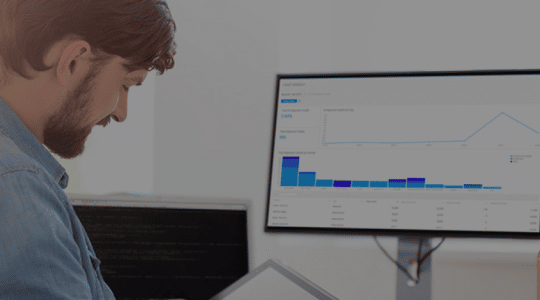

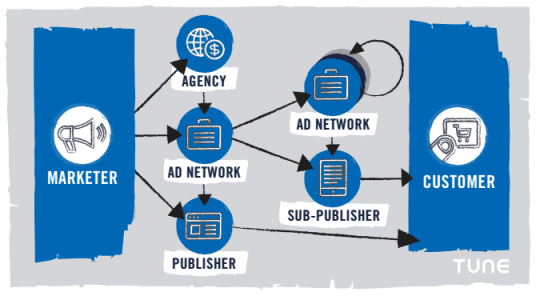
The Best and Ever Best is i like to Install and purchase which is very Great
Nice overview Andrew. So few apps and publishers make use of mobile analytics – providing and framework like this helps both shine the light on the opp and provides some clarity/structure. This is a good one to save for reference…
Thanks, Chris. Glad you found it useful.
Great job Andrew.
Can you please give 2 names of companies that does each type of analytics.
Also, would love to read about how marketing of an app is done correctly – do I just go to AdMob and that’s it. Have found no articles about app marketing – basics, intermediate, advanced. Please help Andrew.
Hi Indra,
Here’s an example of each type of analytics for your reference:
Marketing/Advertising Analytics – MobileAppTracking
In-App Analytics – Flurry
Performance Analytics – Critercism
Many mobile analytics companies provide access to support documentation, training materials, and other resources to help you get started. This blog is also a great resource – it includes a number of articles that provide tips and best practices to help improve your mobile marketing campaigns. If you click on “Mobile” or “Attribution” in the menu above, you’ll see several mobile-related posts that may be able to help. Good luck!
Probably this is one of the best articles I’ve seen till date that identifies similarities and differences between each analytics services. Chances are, a 4th type can be added here where AppAnnie, Distimo, Appfigures or Appviz are example players.
@Indra – Countly (http://count.ly) is an enterprise, open source analytics platform that can be given as an example to (2) In-app Analytics.