Keywords. They can make or break you; they can turn a mediocre app into one of the most discoverable apps on the market, or they can bury the most amazing app on the 6th page never to be discovered or downloaded. Finding the right (notice I used the word “right,” not “best” or “most relevant”) keywords is critical, and it certainly isn’t easy–even if you have a background in marketing or SEO. So how does one go about getting the strongest and most effective keywords for your app? It takes time and effort, but if you do it right you could see your download count grow exponentially.
First things first, you need to sit down and decide who your target audience is. Women between 30 and 45? Business-minded individuals between the ages of 25 and 40? Kids between the ages of 8 and 14? The language and vocabulary of these different groups can vary significantly, so you’ll need to keep that in mind throughout this process. Next you’ll have to determine why this audience would be searching for your app in the first place. Did you build a productivity app to solve a problem? Or perhaps you developed a social media app to make it easier for friends to connect? These are all things you need to think through and consider while determining your possible keywords. Gabriel Machuret, an awesome ASO consultant in Australia, said it perfectly. “Remember the success of keyword research is not in the keywords, it’s aligning your way of thinking with the way the user and customer thinks. Once you understand that, ASO tools, keyword lists, and data will bring you the answers you are looking for.”
Once you’ve been able to align your way of thinking, you’re ready to sit down and make a list of potential keywords for your app. Keep in mind that the App Store is not Google; people don’t go to the app store and search for “racing game with awesome graphics” or “puzzle games involving zombies.” You’ll want to avoid getting overly specific with your keyphrases as they won’t do much to increase your downloads. You’ll also want to look at your app from a different perspective. For example, if your app was created to solve a problem (say, an anger-management app), you’ll want to consider keywords that describe the problem (control, anger, stress, aggressive, etc) as well as keywords that describe the solution (peace, calm, relaxation, serenity, etc). Write down as many words as you can think of, ask your spouse/significant other, your friends, family, coworkers, anyone who is willing to help you out on this. You also need to make sure that a good portion of those you reach out to are in the demographic your target audience-but it won’t hurt to gather the opinions of others as well.
You should have a pretty sizable list by this time, and now the real research begins. Take your list and search both iTunes and Google Play for every keyword and keyphrase you and your network came up with. This is going to take time, but I promise it’ll be worth it! Make notes on each keyword and the results that you get. Who are the top 10-20 apps for each keyword search? Are there a few games that you’re seeing come up over and over across multiple keyword/keyphrase searches? Make an excel spreadsheet and log which apps are most successful for each keyword. Sort by how many times each app has shown up across all of your keyword and keyphrase searches. You can probably throw out all of the apps that only show up once throughout all of your searches, and depending on how many you still have left you can throw out the ones you only saw twice. Now you’ve got a list of your legitimate competitors. It’s time to learn from them, analyze them, and learn how to figure out how to reinvent their wheels. I’m not saying you should copy them, because you shouldn’t. But you can learn a lot from them about what works in the space you’re trying to break into, because whatever they’re doing is working. Remember, some of the really big companies have whole marketing teams that do this for a living; they’ve done a lot of the foot work for you, and you should do what you can to learn from and emulate them. And not just regarding their keywords and keyphrases; you’ll want to revisit this list when you’re working on improving your thumbnail and screenshots too. We won’t digress there today, but we will soon. So you’ve got your Competitor List; search iTunes and Google Play again, this time using the names of the apps on your Competitor List as they keywords/keyphrases. Some searches will end up with 200+ results; if that’s the case, just ignore the search and keep going down the list. If you search for an app see less than 15 or 20 results pop up, make note of them; using their app name as one of your keyphrases is a possible option. Now take the top 20 apps on your list as well as the bottom 10-15 apps and decipher what you think their intended keywords are (I actually encourage you to analyze more than this, but 30-35 is the minimum you should be looking at). Unfortunately there is no way to know for sure what these apps are using for their keywords, but if you read through their descriptions you can usually get a pretty good idea. For some apps you may come up with 140 potential characters, others you’ll only be able to guess about 40 or 50 characters. Doesn’t matter, just keep going through them all and gathering keywords and keyphrases. Once you’ve gone through at least 35 apps, you’ll have a pretty sizable list of possible keywords to use. Don’t worry, we’re not done yet!
The next step is to head over to the Google AdWords Keyword Tool to get more data on your list of keywords and keyphrases. If you’ve never used the Keyword Tool before, you’re going to love it. It gives you information the number of apps that are competing for each keyword or keyphrase; the average rating for each app that shows up in the keyword/keyphrase search; the number of people that rated each app; and the relative rank for each within the search. You’ll want to gather this information for all of the keyword/keyphrases on your list, as well as for the app names of the top 20+ and bottom 10+ on your Competitor List. You can pretty much toss out all of the frequently used and super competitive keywords/keyphrases; chances are (at least this early in the game for you) you’ll never break into the top 30 with those words, so you probably don’t want to waste your time with them. Use the keywords that aren’t overly used by app developers, but that are still being searched for (being the top ranked result for a keyword that is never searched for is like not ranking in any searches at all). It may to be hard to find 100 characters worth, but this is where you can plug in a few of your competitors’ app names to fill in the blanks. You can also throw in a few of the overly-used words and terms, but not too many of them. This list is your starting point.
This first set of keywords that you’ll be using will not be your permanent list, but it is a solid and educated place to start. Try out the list for a few weeks, see what kind of response you get. Chances are you’ll see a good flow of downloads for your app, but sometimes changing a keyword here and there will help those numbers jump even higher. If you have a MobileDevHQ account, you’ll want to track these words with our new Sonar tool; this will help you track the effectiveness of the changes you make to your app in the App Store (read more about it here). And of course, keywords aren’t the only thing that you have to research and perfect in order for your app to be a success; but those blog posts are coming at a later date…
Author
Becky is the Senior Content Marketing Manager at TUNE. Before TUNE, she handled content strategy and marketing communications at several tech startups in the Bay Area. Becky received her bachelor's degree in English from Wake Forest University. After a decade in San Francisco and Seattle, she has returned home to Charleston, SC, where you can find her strolling through Hampton Park with her pup and enjoying the simple things in life.

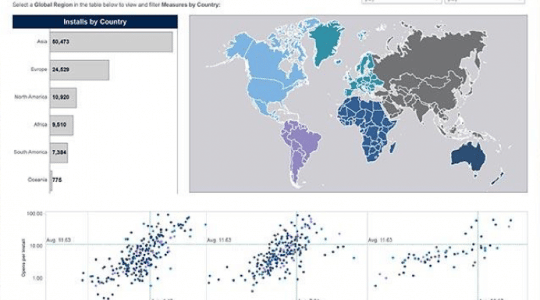

![The Road to Mobile Engagement [Infographic]](https://www.tune.com/wp-content/uploads/2018/11/cpi-cpa-applift-infographic-540x300.jpg)
thanks for the information.
great suggestions..
keep up the good work..