
This is the first part in a series we are posting to cover all the inbound app marketing basics. If you’re unfamiliar with the term, inbound app marketing is the process of marketing your app through organic channels that have little-to-no marginal cost. It includes things like having a website, gaining earned media, having an active social presence, active content marketing, increasing engagement, and optimizing your app for app store search. Follow along as we cover all these different tactics.
The Website: An information hub
When it comes to organic marketing, exposure is king. If you can target people in the right place at the right time, that’s even better. In the end, it all comes down to getting your app in front of as many qualified potential users as possible.
I’m still surprised by how few apps have their own website. The web is one of the top places people go to for information, advice, and products. If you don’t have a website for your app, you’re missing out on a huge opportunity to increase your app’s exposure and organic downloads.
Websites Expand an App’s Reach
How exactly will a website help your app get downloads? First, it will get your app in front of potential users who are using traditional search engines if you utilize SEO strategies to target specific keywords and search terms. Think of it as an extension of app store search.
For example, if you have a note taking app, why limit yourself to the people searching for terms related to “note taking” in the app store when you also could reach the thousands of users searching for that on Google, Bing, or Yahoo. (In case you’re wondering, according to the Google Keyword Planner, “note taking” and “note taking app” have 3,600 and 1,900 average monthly searches, respectively.)
Second, a website can create exposure to, and resources for, bloggers or journalists. We’ll get into more detail on this later in the post, but, basically, you want information about your app to be readily available to any and all media that may be writing a piece relevant to your app.
The site can help journalists discover your app (by coming up in Google search results), and it can be a valuable source of detailed information. One well-made landing page can give writers everything they need to know about your app. If you can decrease points of friction and save authors the step of having to download your app, it will increase the chance that they will write about it.
Covering the Basics
Hopefully, you already have a website for your app, or are convinced you need to make one. So, what are some important aspects to include when creating a website for your app? We’ve mentioned a few above, such as making sure you implement standard SEO practices and providing useful information about your app, but here are a few more things to keep in-mind when creating a website:
Mobile Optimization: Although the point of creating a website is to get your app in front of more people, and the majority of people still browse the web on non-mobile devices, make sure you have either a site with responsive design or a separate mobile-optimized site. Both have their upsides. Responsive sites are preferred by search engines, but mobile-optimized sites tend to perform better. If you’re torn on which one to go with, check out this comparison:

CTAs: It’s a proven fact that having smarter (and more) calls-to-action improves your conversion rates. What exactly is a “smart” call to action? You can find a comprehensive explanation and list of tips here, but essentially you want your CTA to have actionable language that provides a clear value proposition and creates a sense of urgency. Too many app websites have generic download buttons that look like these:

Instead of the boring overused button people are used to, create one that stands out and grabs the user’s attention. Don’t make it feel like a download button. Make it seem like a transition to something actionable.
If you do have the generic download buttons shown above, supplement them with some actionable copy. For example, the 7 Minute Workout Challenge, one of the top paid apps in the Apple app store, could have copy that says “Start Getting Fit Today in Just 7 Minutes!”
The point of these CTAs is to get users thinking about downloading your app. Again, because they prefer to download apps directly to their phone, these will be especially important on your mobile sites. However, even for people browsing on non-mobile devices, the CTA reinforces the thought and reminder to download your app.
Videos and Screenshots: Videos and screenshots are a great way to sell people on your app prior to downloading it. They are perfect for providing a sense of what it feels like to use your app, and they are helpful for journalists who want to know what your app can do without actually downloading it. We’ll touch more on video specifics below.
Testimonials: Testimonials from existing users are hugely helpful for converting people who are on the edge of downloading, but aren’t quite convinced yet. For the most part, unless they come from a recognized and trusted source (e.g., a celebrity endorsement), testimonials will not be enough to provide the sole reason for someone to install your app.
If you have a few quotes or social media posts from users who are happy with your app, it can’t hurt to put them up on your site. Don’t give them prime real estate, but don’t hide them, either. Adding a few just below the fold with a nearby CTA is a good spot for them. Diversify the quotes as much as possible, and find ones that highlight specific reasons users love your app rather than just the generic “This app is great!”
Creative Product Extensions: A lot of apps are extensions of, or complements to, products that are primarily web based. However, if your product started with and is focused around an app, see if you can make the website an extension of your application.
Transferring all or some of the features of your app to your website, like the messaging app GroupMe, is one way you can make this transition. Get creative and make something fun or goofy that will help users remember your brand later when they might be more primed to download it.
In general, the main job of your website is to get users to download your app. Whatever your app is, find some way to make users think “I need that app right away.” Or, create a strong and memorable enough impression that, when users are presented with a situation where your app could be useful, they think “Oh, yeah, I remember [insert your app name]. I’ll download that now.”
It’s not easy, but if you succeed in making a great website, you could see a huge increase in your organic downloads.
Author
Becky is the Senior Content Marketing Manager at TUNE. Before TUNE, she handled content strategy and marketing communications at several tech startups in the Bay Area. Becky received her bachelor's degree in English from Wake Forest University. After a decade in San Francisco and Seattle, she has returned home to Charleston, SC, where you can find her strolling through Hampton Park with her pup and enjoying the simple things in life.


![The Road to Mobile Engagement [Infographic]](https://www.tune.com/wp-content/uploads/2018/11/cpi-cpa-applift-infographic-540x300.jpg)
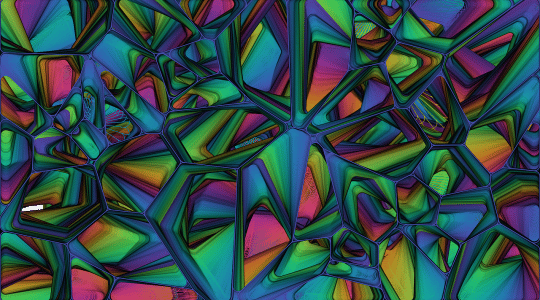
Leave a Reply
You must be logged in to post a comment.