This is the third part in a series we are posting to cover all the inbound app marketing basics. If you’re unfamiliar with the term, inbound app marketing is the process of marketing your app through organic channels that have little-to-no marginal cost. It includes things like having a website, gaining earned media, having an active social presence, active content marketing, increasing engagement, and optimizing your app for app store search. Follow along as we cover all these different tactics.
Social: Expand your reach
Having a social presence has become a standard for almost any business. As it pertains to apps and organic downloads, social has two main roles: (1) getting users to share your app, and (2) building a brand and relationship with users.
1. Sharing Is Caring
Getting users to share your app is the first priority. Again, this plays into the main goal of organic marketing, which is to get your app in front of people. Social networks allow you to leverage the connections of other people, exponentially increasing your reach. This is how the app, Bitstrips, a comic and avatar creation app you’ve probably seen somewhere on Facebook, acquired 10 million users in 7 months.
Very few apps have a product that naturally creates a desire to share. The exception to this is apps with high visual appeal where users are either creating or editing images they believe their friends will enjoy. For apps like Instagram, Pic Stitch, and Bitstrips, it’s easy. Their product has a sharing element built into it. However, if you’re not an app like this, there are a few things you can do to help promote social sharing.
The first, and probably most obvious, is to include sharing buttons wherever you can. Let users know that they have the ability to share. Make these buttons obvious, but not prominent. By that I mean don’t hide them in a corner where they could be easy for users to miss, but also don’t make them so big that it’s hard to notice anything else. Think of it like this: If the buttons could talk, they would say, “Hey, buddy, I’m here if you need me, but don’t feel bad if you don’t want to use me.”
Another effective way to promote sharing is to have users sign up with their social media account. Even if you think signing up is not completely necessary, you should, in most cases, have users create some sort of account with you before they begin using your app. This gives you access to them beyond the app and provides you with information about the user. If someone has taken the initiative to download your app, they are interested enough that they won’t mind also creating an account.
Connecting with their social media provides a quick and easy way for them to sign up and also promotes seamless sharing once they are using your app. You then can decide if you want to automatically post to someone’s account like Spotify or if you want to be less intrusive and allow them to decide when to post. I would recommend the latter. Very few apps can get away with auto-posting without losing a user’s trust. It’s also very important to provide a way to sign up without using social media.
The most popular social media account to log in with is Facebook. However, you want to provide a variety of options for the user. Using Google accounts is quickly gaining popularity, and different types of businesses should push certain social media options. For example, Yahoo is the third most popular social login for consumer brands, and LinkedIn is the second most popular for B2B companies. You can find more detailed information about social login popularity for specific verticals here.
Creating Incentives for Sharing
As with most incentives, there are two main tactics to get users to share via social media: you can dangle a carrot in front of them or hit them with a stick. A lot of apps and companies reward people for sharing; for example, giving discounts for getting friends to sign up. This would be the carrot method. Incentivize users to share by rewarding them with something like limited-access to a premium version of your product.
If you don’t have any incentives you can offer within your actual product, try partnering with a company to offer discounts or coupons for their product. Chances are the majority of your users fall into a specific demographic that a company would love access to. If you’re an app pertaining to women’s fitness, for example, explore talks with Lululemon (or better yet one of their smaller competitors) to give your users some sort of compensation.
There’s also what’s known as the stick method. Normally, this would entail punishment or threat of punishment as motivation. However, in any situation involving a customer or user, you definitely don’t want to “punish” them. Instead, let the opportunity to share something be an alternative to an option that might be perceived as worse, rather than threatening a “punishment.”
Although risky, this method can be extremely effective. This is what Candy Crush Saga, the top-grossing app in the app store, does. Once someone runs out of lives, they either have to ask friends for more lives, or buy them with real money. For Candy Crush, it’s a win-win situation. They either get money, or they get their game shared out in the social world. For users, they simply pick the lesser of two evils, which they determine themselves.
You have to be very careful if you decide to go with the stick method. The reason Candy Crush Saga can pull this off is that they have a very addictive and relatively unique product. They don’t present the stick until the user is already hooked and invested in the app. And, although there are similar games out there, a user cannot go out and replace Candy Crush with a game exactly like it.
If your app has an addictive or competitive element to it, you might want to try this method. However, don’t come out of the gate with the stick. Give the user time to become attached, and then hit them with the option to share (no pun intended).
If your app is easily replaced by a similar product, the carrot method is the way to go. For example, if Uber were to try to “punish” users for not sharing their rides, a lot of their customers would switch to Lyft. However, if they offer free coupons for sharing via social, not only is the user more likely to share, but the coupons will help build loyalty and repeat business.

What Kind of Content Should You Share?
You have to remember that each social network is an extension of the person who owns it. This creates a challenge because there is not a universal type of content everyone will be willing to share.
If your app has some element built into it that naturally promotes sharing, your job is done. You don’t need to think of what to share because you’ve already done it. All you need to do is make sharing accessible and easy through proper CTAs.
Remember, the end goal is to acquire high quality downloads. Keep this in mind when thinking about what to have your users send to their social networks. Here are a few types of content you can share which can lead to downloads:
“Value Added” Content: This type of messaging will let people know the exact value your application adds. Although all of the following types of content do that in a way, in this instance, I am referring to how you can save them money, time, or pain. Though effective, this often is viewed by the user as posting an advertisement, which means they probably are not itching to share it.
It is most effective to apply this content in conjunction with a carrot or a stick. Although the number of people who share this type of content might not be as high, it has the potential to lead to more downloads because you are creating a clear and quantifiable incentive for anyone who sees the message. Viewing something like “You can save $50 on X by using our app today!” creates a concrete value for any potential users.
“Revealing” Content: This type of message is great for apps that might be more niche or abstract. Here, you want to share a more general overview or function of your app. For example, let’s say you have a niche app called Antiqueify that finds all of the antique shops within a certain city. Chances are, if you have people using such a specific and niche app, they probably have friends in their network who share their love for antiques.
People will be more willing to post this information because sharing a useful app to their network increases their perceived value. If you get those users to share something like “I just found this great 19th century table using Antiqueify,” friends of that user who share that same passion might see it and think “I didn’t know there was an app for that! How cool!” And there you go, another user downloads your app.
“Me-too” Content: This is similar to “revealing” content, but is more specific to features of your app. It also can be applied to non-niche apps. When shared, this type of messaging leads a user to think “Oh, I like that, too!” This is a good type of content to share if a user has connected their social network to your app, and you have decided to automatically post content for them (unless they opt-out).
Take, for example, a music app like Spotify. Instead of a user sharing that they just listened to music on Spotify, they share the specific songs that the existing user listened to. When people see that John just listened to “Roar” by Katy Perry, they might say “John likes that song? Me, too! I can listen to it on Spotify!”
Ok, maybe that was a bad choice for a song, and maybe people won’t think exactly like that. But you get the point. Find something specific your users can share, such that anyone in their network who might be interested in doing so as well, will know where they can.
“Motivational” Content: This type of content leads to friends of users becoming motivated to complete a task or action, hopefully using your app. One great way to do this is through competition. Posting someone’s achievement or high score can spur on other people to try and beat them.
You also can test out the motivational guilt trip. This is messaging where people see something one of your users did on your app, like completing a workout or cooking a healthy meal, which the viewer knows they should be doing themselves. Most of your users will be willing to share this information because it signifies a success or achievement on their part. Therefore, a carrot or a stick is not necessarily needed for content like this. A simple CTA will work just fine.
“Ooh-aah” Content: You also could call this “envious” content. You want to make the potential user desire to participate in a task or complete an action that can be done using your app. This is especially effective in games.
Take the app Heads Up, for example. This is a game created by Ellen DeGeneres where one person holds their phone up to their forehead with a word on the screen. Other people then give that user clues and try to get him or her to guess the word, and they see how many keywords they can get as a team in a certain amount of time. While they are playing the game, the app records a video, which users can share. When a potential user sees this, they might think “Ooh-aah, that looks like fun! I’ll download the app so I can do that!”
2. Building a Rapport
The second big use of social media is to develop relationships and rapport with your customers. Use mediums like Facebook or Twitter to answer users’ questions and help solve their problems. Even if you are just a small one-or-two-person team, you should consistently monitor your social networks for potential problems users might be having.
This also is a great way for you to share users’ content. You can use your app’s social network in the same way you use testimonials on your website. Look for instances of people praising your app or sharing cool things they have done using it, and “like” or share these with your account. This will not only provide your existing followers with helpful and fun uses of your app, it will reinforce the behavior of the original user.
You also should share big industry news that might be related to your app. The main focus of your account obviously should be your app, but if you can share relevant information that your followers enjoy, it will help to keep their attention because your posts won’t be predictable.
I’ll wrap up social with one last tip. If you are using Android, definitely ask users to +1 your app in Google Play. Getting +1s for your app can help influence your rank in the Google Play store. Other than that, you can pick and choose the networks you are active on. Twitter and Facebook are the most popular, but Vine and Instagram can be viable options depending on what type of content you are posting.
Author
Becky is the Senior Content Marketing Manager at TUNE. Before TUNE, she handled content strategy and marketing communications at several tech startups in the Bay Area. Becky received her bachelor's degree in English from Wake Forest University. After a decade in San Francisco and Seattle, she has returned home to Charleston, SC, where you can find her strolling through Hampton Park with her pup and enjoying the simple things in life.

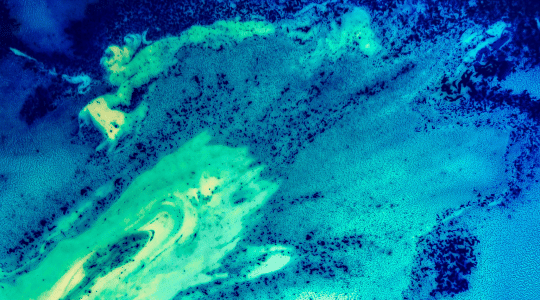

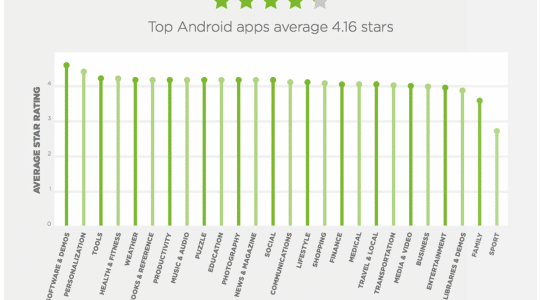
Leave a Reply
You must be logged in to post a comment.