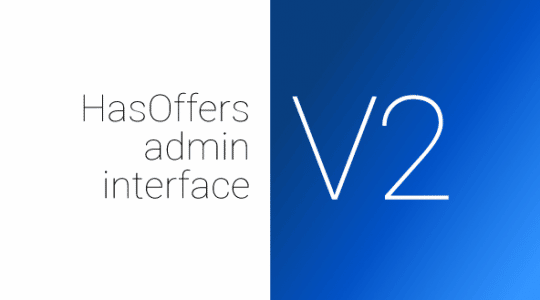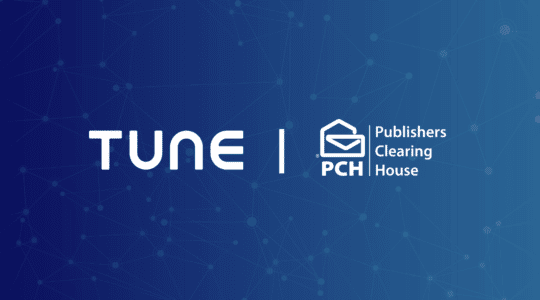We’re excited to release Conversion History, a brand new feature to help TUNE customers easily trace the lifecycle of any conversion event.
This additional layer of traceability can be helpful for debugging or troubleshooting any conversion issues, testing tracking integrations, or checking recently uploaded conversions.
The new panel can be viewed on the Conversion Details page, which displays basic offer information, partner values passed (if any), and payout and revenue info, as well as tracking information like the DateTime, referral URLs, and user agent of the conversion. You can access this page by clicking through any individual conversion in your TUNE Conversion Report.
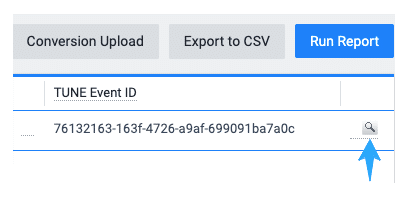
New Conversion History Panel
The panel will display a list of all updates made to the conversion, including the date and time of the update, and the details of the update.
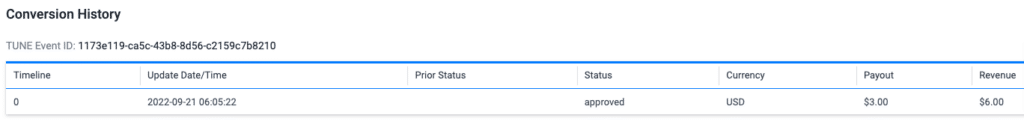
Some additional details:
- The Conversion History panel will be available for all TUNE admin app users with the “stats” employee permission. More on employee permissions here.
- The Conversion History panel can be accessed for any conversion, regardless of its status.
- The panel displays a list of updates made to the conversion, including the datetime of the update and details such as conversion status, payout, revenue, and sale amount.
We hope you find this new feature helpful!
As always, we welcome your feedback. Please share your suggestions or questions through the app or your TUNE account manager.