This is the fourth part in a series we are posting to cover all the inbound app marketing basics. If you’re unfamiliar with the term, inbound app marketing is the process of marketing your app through organic channels that have little-to-no marginal cost. It includes things like having a website, gaining earned media, having an active social presence, active content marketing, increasing engagement, and optimizing your app for app store search. Follow along as we cover all these different tactics.
Content Marketing: Creating the bait
Content marketing is all about spreading the word of your app and convincing people to download it. You want your content to be convincing, sharable, and intriguing. The content will weave itself into other aspects of your marketing like your website and social strategies, so it is a very important piece to focus on.
Blog
When it comes to content marketing, blogging is generally thought of as the most effective way to drive inbound downloads. However, for an app, blogging takes on a slightly different role than it does for a website. If you have a website, blogs are important because they help drive traffic to your site, which is the desired final destination.
However for an app, the app store, not the website, is the desired final destination (again, because people prefer to download apps directly from the app store on their mobile devices). You want to remember this when writing your content. Make sure to cover topics about different uses for your app, or the overall pain your app helps solve.
Does every app need a blog? No, not necessarily. If your vertical is not conducive to producing a lot of content, don’t force it.
Guest posts are important and should be used to spread the word about your app. Leverage the existing users of other blogs to your advantage. You can approach other blogs with similar types of content that I mentioned in the earned media and social sections. However, since blogs tend to be specific to a niche, you should tailor your content to the particular blog. Find popular articles and topics on the site and write posts that tie those themes and your app together.
For example, let’s say you have a cooking app that not only gives great recipes, but also can suggest the best and cheapest local places to buy the ingredients. Let’s also say you happen to be looking at cooking blogs and forums one day and notice that there seems to be a number of posts about how overpriced the best quality ingredients are.
You could use your knowledge and insight and write about how that’s actually not true and that people can find very high quality ingredients for a cheap price if they just know the right place to look. Oh, by the way, there’s an app for that.
Your posts should not seem like blatant advertisements for your app, but rather should address the general problem you’re trying to solve (while also presenting your app as a possible solution). It can be helpful to suggest other ways of solving the problem as well, especially if your app is the best and easiest choice of the bunch.
Videos
You’ve heard the saying “a picture is worth 1,000 words.” With that logic, you can get 24,000 words out of one second of a video (assuming you are filming at 24 frames/second). Videos and trailers for your app can be a fantastic source of content. They’re easy to share, more engaging than text, and can give you an opportunity to provide a demo and an elevator pitch all in one.
The two most important things to remember when making videos are to keep them short (between 1-2 minutes) and make sure to show the user experience in action. Include all the essentials of your app and show how it can help solve problems. Beyond that, the creative process is up to you. Here are a few types of videos you can make:
Demo: The simplest video to make is a straight demonstration of your product. Take the potential user through the main features of your app. It’s also helpful to add a narrative to these videos to really make sure the user understands the full value beyond just what they can see. Highlight the intrinsic value your app adds to their life.
Here’s an example of a good demo video our friends at Apptamin made for Wine Enthusiast.
Real Life Application: This is another popular type of video. It also provides a demo of the app, but frames it in a real-life situation. These videos typically show what it might look like for a person in the real world to use the app. Although sometimes it’s hard to show off each and every feature, these are great for providing a picture of the overall value your app can add, along with a few of the main features.
Here’s a video Snapchat made to highlight a specific new feature of their app called Stories.
Guide: Interestingly enough, one of the most viewed types of video can be help guides to your app. These apply almost exclusively to games; however, you can get creative and apply it to other types of apps. For example, a cooking app could make a walkthrough video of how to make a recipe found in the app.
A great thing about these is that users often make the videos themselves, taking a huge amount of work off your hands. This doesn’t mean you can’t make them, but that you can find ones other people have made already, and use the content for yourself. Post them on social media or on your website. This will encourage other users to make them, and, at the same time, will be great for helping to solve users’ pain points if they can’t complete a certain task.
This guide for Clash of Clans has over 200,000 views.
Story: Another style of video is a story that concludes with the presentation of your app. This type of video doesn’t highlight the specific features of your app, or even go into much detail about what the app does. Rather, it tells a compelling and intriguing story that hooks the user on an emotional level. Once the story is finished, you introduce your app. This adds an element of mystique along with an emotional connection, and can lead to a user wanting to learn more about your app.
Chipotle was hugely successful applying this method to a game they made. They released it along with a video that ended up going viral. They show only about 5 seconds of the actual app at the very end, but the video has over 11 million views on YouTube. Their app immediately shot up into the Top 10 in the Games category and the Top 25 of all free iPhone apps.
Content is a great way to use your creativity to drive demand for your app. There really are no limits or hard rules as to what will or won’t work. The above tips are a few suggestions, but there’s a ton of room for freedom, creativity, and innovation when it comes to content marketing.
If you are going to do a video, I recommend getting it professionally done unless you have experience. It will pay for itself in months. Besides, creating a poor quality video can hurt more than it can help. If you are looking for someone, our friends at Apptamin have a lot of experience making great videos.
Author
Becky is the Senior Content Marketing Manager at TUNE. Before TUNE, she handled content strategy and marketing communications at several tech startups in the Bay Area. Becky received her bachelor's degree in English from Wake Forest University. After a decade in San Francisco and Seattle, she has returned home to Charleston, SC, where you can find her strolling through Hampton Park with her pup and enjoying the simple things in life.


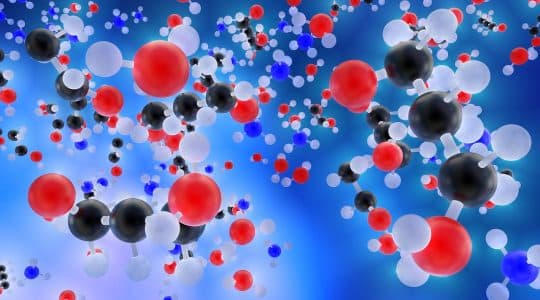
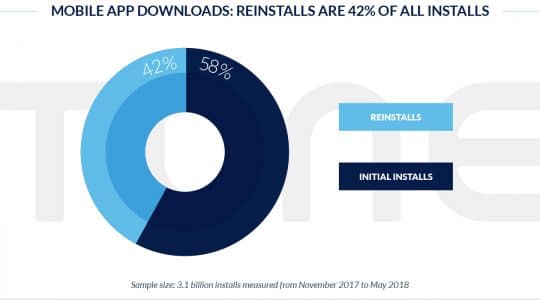
Leave a Reply
You must be logged in to post a comment.