Let’s first start off by stating the obvious: I’m the CEO of a text message marketing company. This means that I believe everything in the world can be done better with text messaging, including tracking the source of app downloads and making the app download process more simple for consumers. With that being said, I’m going to explain below why every app developer should be thinking about integrating text messaging into their app marketing plan for traditional advertising, to better track which sources are generating the most app downloads, and to make the process of downloading their apps easier on the consumer.
The process by which a consumer downloads an app and an app developer tracks the source of that app download is relatively simple on the desktop or mobile device – or at least it has become relatively simple with tools such as MobileAppTracking. Take for example Lyft, which in the image below is advertising their mobile app within Facebook’s mobile app. A consumer sees the ad, clicks “Install Now”, and they’re taken directly to the appropriate app store to download the app. This allows Lyft to easily credit Facebook with being the source of that download.
![]()
The problem is that advertising on the desktop or mobile is only part of a mobile app marketing plan, and that plan usually includes using tradition advertising channels such as radio, television and print to increase app downloads. Tracking attribution from these advertising channels is much harder, or at least it has been until app developers started integrating text messaging into their app download process. To illustrate how integrating text messaging into the app download process not only allows app developers to easily track attribution, but also makes the entire downloading process easier on the consumer, I’m going to use the popular RoadNinja app to make my case.
So let’s start off with one of RoadNinja’s billboards, which I recently encountered on a business trip while driving from Chicago to Indianapolis. As you can see below, RoadNinja is directing consumers to download the app from the app store, by telling consumers that it’s “Available on the App Store”. By using this call-to-action on the billboard, RoadNinja is making it impossible to track the source of their app downloads, which means they’ll never know if the billboards are actually working. They won’t even know if they’ve generated enough app downloads to justify the cost of the billboard. You’ll also notice that advertising “Available on the App Store” is nowhere near the simplicity of one-click download offered to consumers on the desktop or mobile device, much like what we saw with Lyft’s ad within the Facebook mobile app.
![]()
To fix both of these issues, we’ve done some photoshop magic and replaced “Available on the App Store” with “Download App – Text NINJA to 33733”, as you can see on the billboard below. Just FYI, “NINJA” is what those in the text message marketing industry call an “SMS Keyword”, the ridiculously short phone number “33733” is what we call a “Short Code” and this whole campaign would be called an “SMS Autoresponder”, which simply responds with a message when someone engages with it. Ok, now that you’re a text message marketing expert, or at least you know the industry lingo, let’s move forward.
![]()
Now that we’ve created a strong text message call-to-action on their billboard, we need to create a hyperlink RoadNinja can use in the text message response, that will not only take the consumer to the correct app store to download the app, but will also allow RoadNinja to track the source of these downloads back to their billboard. That’s where the MobileAppTracking software comes into play, allowing RoadNinja to create the following tracking link:
http://hastrk1.com/serve?action=click&publisher_id=23434&site_id=26696&offer_id=254446&site_id_android=26698
While the tracking link supplied by MobileAppTracking has a lot of useful information in it, allowing RoadNinja to track the source of each download, at 108 characters long, it’s just too long for a text message. You have to remember that text messages in the U.S. are limited to 160 characters, while in Canada they’re limited to 140 characters, and it’s essential that in the text message response you not only include the tracking link, but also information as to why a consumer should click on the link.
To allow me enough characters in the text message response to tell the consumer why they should click on the link, I ran the tracking link through Bit.ly, a link shortening service. This shortened the tracking link from 108 characters down to 24, and also gave me a visually appealing link with some brand recognition for RoadNinja, as you can see here: http://bit.ly/road-ninja.
To setup the text message autoresponder, I set the SMS keyword as “NINJA”, the SMS short code as 33733 and the SMS response as “Download the RoadNinja app here: http://bit.ly/road-ninja and discover new places, map out your trip, and save money along the way with special promotions.” You can see what this SMS message would look like on a mobile device below, or to try it out on your own mobile device, text NINJA to 33733 (US & Canada only).
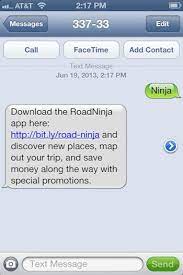
By integrating text messaging into this billboard advertisement, RoadNinja has not only made the app download process more simple, but now with a tracking link in the text message, they’re also able to tell the exact source of each download.
We’re not done yet though, as lets say RoadNinja has multiple billboards around town, and now they want to know which billboards are generating the most amount of app downloads. Again, with the power of photoshop we added a text message call-to-action to the billboard below, but this time we add the number 2, to the end of the SMS keyword “NINJA”, making it “Download APP – Text NINJA2 to 33733”.
As we did before, we’ll want to use a tracking link, but this time we’ll append &sub_ad=billboard2 to the end of the tracking link we created for the first billboard. This will tell the MobileAppTracking software which specific billboard generated each app download. The finished tracking link looks like this:
http://hastrk1.com/serve?action=click&publisher_id=23434&site_id=26696&offer_id=254446&site_id_android=26698
&sub_ad=billboard2
After running this now 126 character link through Bit.ly and reducing it down to 26 characters, it looks like this http://bit.ly/road-ninja-2. Remember that you’re using a different tracking link, so the shortened link can’t be the same as the original one (http://bit.ly/road-ninja).
To set up the text message autoresponder, I set the keyword as “NINJA2”, the SMS short code as 33733, and the SMS response as “Download the RoadNinja app here: http://bit.ly/road-ninja-2 and discover new places, map out your trip, and save money along the way with special promotions.” You can see what this SMS message would look like on a mobile device below, or to try it out on your own mobile device, text NINJA2 to 33733 (US & Canada only).
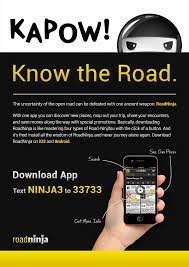
By changing the SMS keyword, and adding a sub_ad to the end of the tracking link within the text message response, RoadNinja would now be able to determine which of their billboard advertisements were performing the best, meaning which billboards generated the highest volume of app downloads. With this type of performance data, RoadNinja would most likely be able to negotiate leasing rates on a billboard by billboard basis depending on each of their individual performances, much like most app developers already do with online ad networks and publishers.
What if RoadNinja were advertising in a magazine, at the same time they were advertising on billboards? How would they use text messaging and MobileAppTracking to separate the performance of each tradition advertising channel?
Like in the examples before, the first step is to create a new text message call-to-action, so this time we’ll use the SMS keyword “NINJA3”, instructing consumers to “Download App – Text NINJA3 to 33733” on their mobile devices. You can see this below in our completely made-up magazine advertisement for RoadNinja.
To setup the tracking for this advertisement, and keep it separate from the billboard advertisements RoadNinja is running, I created a new tracking link with a new publisher_id. This new publisher_id would allow RoadNinja to see the performance of their print advertising, separate from their billboard advertising. The finished tracking link looks like this:
http://hastrk2.com/serve?action=click&publisher_id=23436&site_id=26696&offer_id=254446&site_id_android=26698
After running the tracking link above through Bit.ly, it looks like this http://bit.ly/road-ninja-3. As we’re using a new tracking link, which is different than both previous tracking links, I had to add a 3 to the end of the link to make it unique.
To setup the text message autoresponder, I set the keyword as “NINJA3”, the SMS short code as 33733, and the SMS response as “Download the RoadNinja app here: http://bit.ly/road-ninja-3 and discover new places, map out your trip, and save money along the way with special promotions.” You can see what this SMS message would look like on a mobile device below, or to try it out on your own mobile device, text NINJA3 to 33733 (US & Canada only).
By changing the SMS keyword, and using a tracking link with a different publisher_id in the text message response, RoadNinja would now be able to determine whether an app download came from either their magazine or billboard advertising. With this type of data, RoadNinja would have a clear understanding of how all of their advertising channels, including online and offline are performing, allowing them to make better decisions as to their advertising spends in the future.
Still have questions about how to track app downloads from more traditional advertising channels such as print, radio, television, or even billboards? Leave a comment below, or reach out to me via email at [email protected] and I’d love to help.
Author
Becky is the Senior Content Marketing Manager at TUNE. Before TUNE, she handled content strategy and marketing communications at several tech startups in the Bay Area. Becky received her bachelor's degree in English from Wake Forest University. After a decade in San Francisco and Seattle, she has returned home to Charleston, SC, where you can find her strolling through Hampton Park with her pup and enjoying the simple things in life.


