
2019 Update: HasOffers has rebranded to TUNE! See platform features or read the rebrand announcement here.
Google Analytics is NOT performance marketing measurement software. Just having Google Analytics won’t work for tracking performance marketing campaigns. Sure, it’ll reconcile sales, but it won’t be able to reconcile conversions with publishers.
It’s an analytics software, not a measurement platform. There’s a huge difference. Performance marketing software has many tools to allow you to manage and work with publishers. Web analytics tools (like GA) don’t provide tools to manage them, and only reports performance.
What happens when you try to use web analytics software when you should be using a measurement platform:
- Lack of system to display publisher pixels or postback URLs
- Placing pixels or postback URLs directly on the Web page causes duplicate conversions
- You cannot set and manage publisher payouts
- No way to generate and manage invoices
- … and much more that we already outlined here
That’s a lot of stuff. But can you use Google Analytics and TUNE (formerly HasOffers) together? Yes you can.
To show publisher activity in Google Analytics (GA) click stream data, you will need to map over the variables in your publisher tracking software (e.g., TUNE) to GA’s referral variables. This can be done by using Google’s URL Builder.
3 Steps to Showing Publisher Activity in Google Analytics
Step 1. In Google Analytics URL Builder, enter in the destination URL as the website URL. This is the URL that would be used as the default offer URL in TUNE.
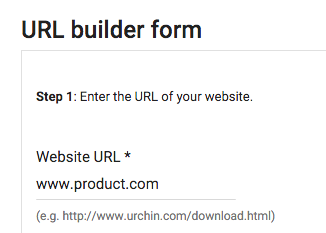
Step 2. Fill in the fields (see image). Campaign Source, Campaign Medium and Campaign Name should always be used.
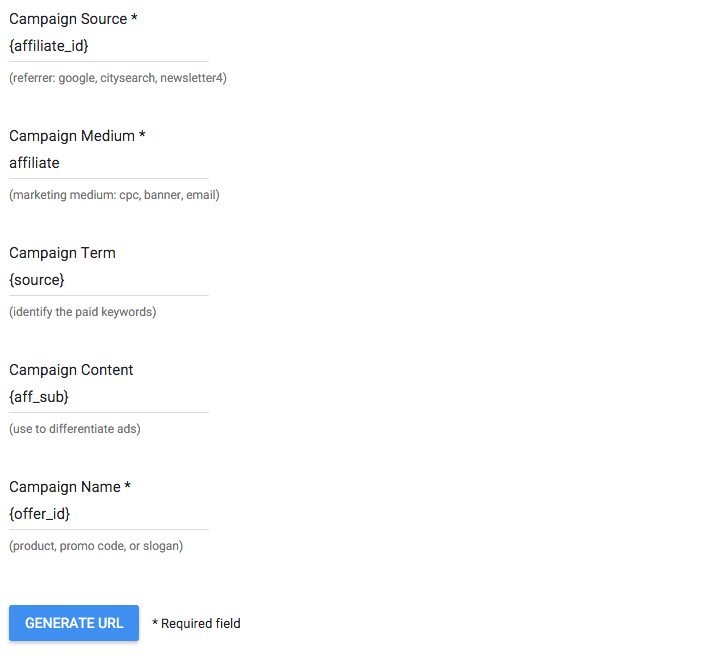
Step 3. Click the Generate URL button. It will generate a URL similar to the one below:
http://www.product.com/?utm_source=aff%7Baffiliate_id %7D&utm_medium=affiliate&utm_term=%7Bsource%7D&utm_content=%7Baff_sub %7D&utm_campaign=%7Boffer_id%7D
However, Google’s URL builder encodes the { and } characters and replaces them with %7B and %7D. You will need to replace them with the original characters. These characters need to be non-encoded so that the TUNE servers can identify the placeholder variables and replace them with their corresponding value. So the correct link should appear like this:
http://www.product.com/?utm_source=aff{affiliate_id} &utm_medium=affiliate&utm_term={source}&utm_content={aff_sub} &utm_campaign={offer_id}
TUNE’s Offer URL configuration simply places the URL above as the default offer URL for the offer in your affiliate network.
When publishers generate a measurement URL, this will be the destination (or the place users will land after clicking an affiliate’s link). TUNE’s servers load the offer URL above and replaces the placeholder variables with the correct values, redirecting the users to the URL.
Affiliate ID 10 promoting offer 5 with a source of “email01″ and aff_sub of “50505050” redirects users to this page:
http://www.product.com/? utm_source=aff10&utm_medium=affiliate&utm_term=email01&utm_content=50505050&utm _campaign=5
Congratulations! TUNE tracking data is now mapped over to Google Analytics. You can now use Google Analytics dashboards to gain further insight into each publisher’s performance.
Get Started
Ready to try it yourself? Request a demo or trial of TUNE to see what you can do with the leading performance marketing software. Questions? Email us at [email protected].
Author
A digital marketer by background, Peter is the former CEO of TUNE, the enterprise platform for partner marketing. In 2018, he sold TUNE’s mobile measurement product to Branch, unifying measurement and user experience. He led TUNE’s efforts to bring better management technology and automation to marketing partnerships, across affiliates, influencers, networks, and business development relationships. Follow @peterhamilton


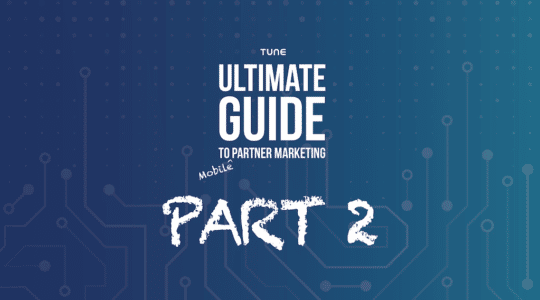
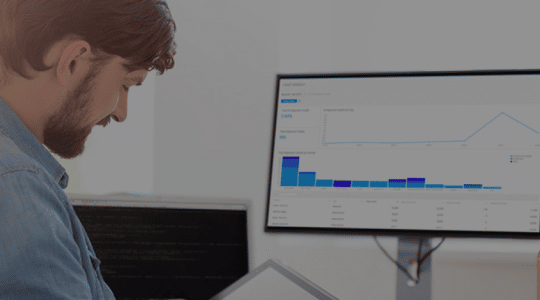
thanks, this process tracks the number of conversions given by the publisher, ad network?
This Integration allows you to show publisher activity in Google Analytics (GA) (click stream data) . Keep in mind that (GA) Is an analytics software, not a measurement platform. There’s a huge difference. Performance marketing software has many tools to allow you to manage and work with publishers. Web analytics tools (like GA) don’t provide tools to manage them, and only reports performance.