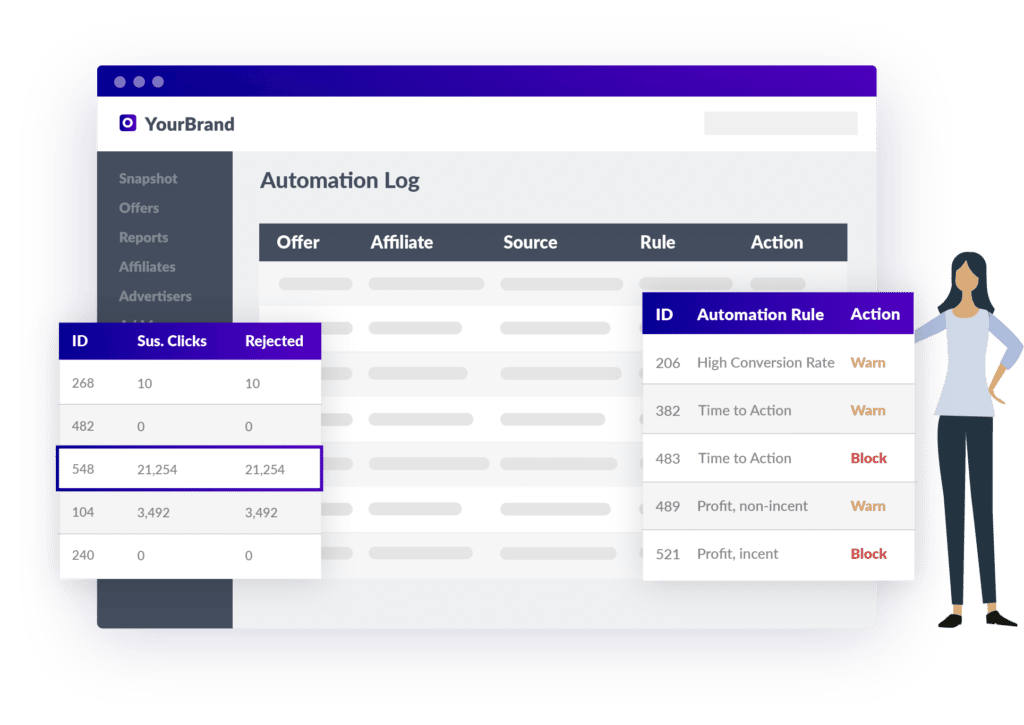
Today, I’m excited to announce an expansion to TUNE’s Performance Automation capabilities that gives TUNE customers even more power in the fight against fraud. Performance Automation protects against suspicious and fraudulent activity based on rules for Profit Margin and Conversion Rate thresholds. This launch expands these capabilities to include criteria based on our Time-to-Action metric, a powerful tool for identifying and blocking ad fraud.
TUNE Performance Automation Rules
TUNE’s Performance Automation suite is custom-built to help you save time, increase profit margins, and phase out traffic with undesirable conversion rates or fraudulent characteristics. Once you define rules for optimization, you can automate tasks like alerting partners, notifying their managers, or blocking them based on the quality of their traffic.
In addition to Conversion Rate Automation and Profit Margin Automation, this expansion means customers can now take advantage of new Time-to-Action rule criteria.
Conversion Rate Automation
These rules allow customers to optimize conversion rates that are either too high or too low. High conversion rate rules help protect marketers from paying out for a high volume of fraudulent conversions. Low conversion rate rules minimize cost by automatically acting against low quality traffic.
Profit Margin Automation
Profit Margin rules allow customers to optimize return on investment by automatically keeping tabs on their offers’ profit margins, ensuring that their partners are only running against profitable offers.
New! Time-to-Action Automation
This release introduces a third rule type to our Performance Automation suite, allowing customers to automate tasks based on the time it takes for traffic to convert. Whether the action is installing an app or making a purchase, Time-to-Action rules allow you to protect against undesirable or fraudulent behavior from partners or their traffic sources, such as click injection or click spamming.
How Time-to-Action Identifies Fraud
Time-to-action, also called time-to-install, is defined as the time between the start of the session (usually an ad click or an impression) and the “conversion” event or desired “action” taken by the user.
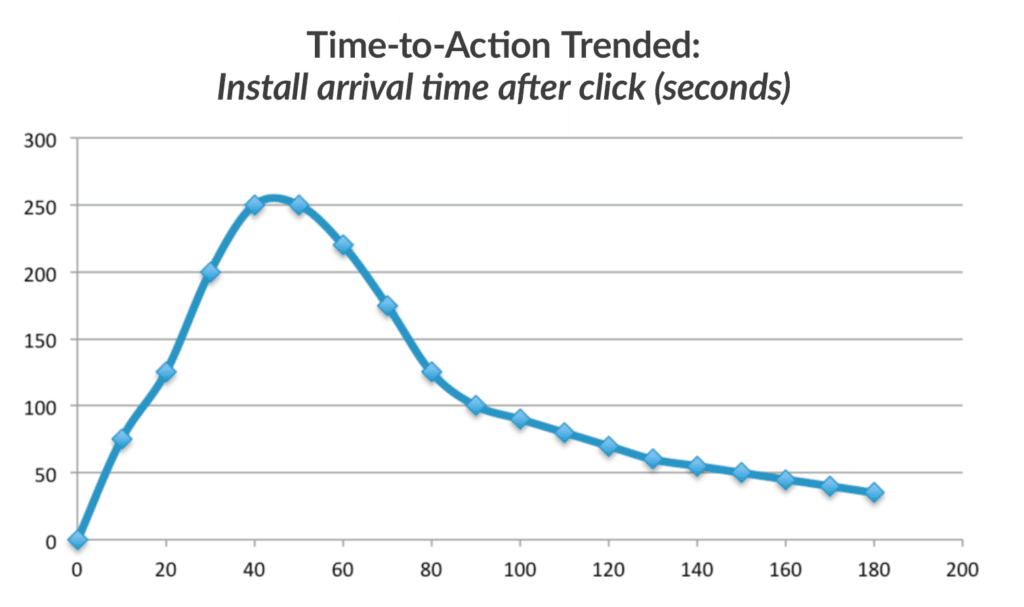
A variety of click fraud techniques can be clearly identified with time-to-action analysis. These include click injection, click stuffing/spamming, click stacking, and more.
Click Injection
If a significant percentage of conversion events are recorded immediately after the start of the session, it may indicate the traffic source is doing something nefarious behind the scenes and directly before the conversion event to take credit for the conversion (click injection).
Click-injection shows as a clear and distinct pattern indicating fraud through a left-shifted conversion curve.
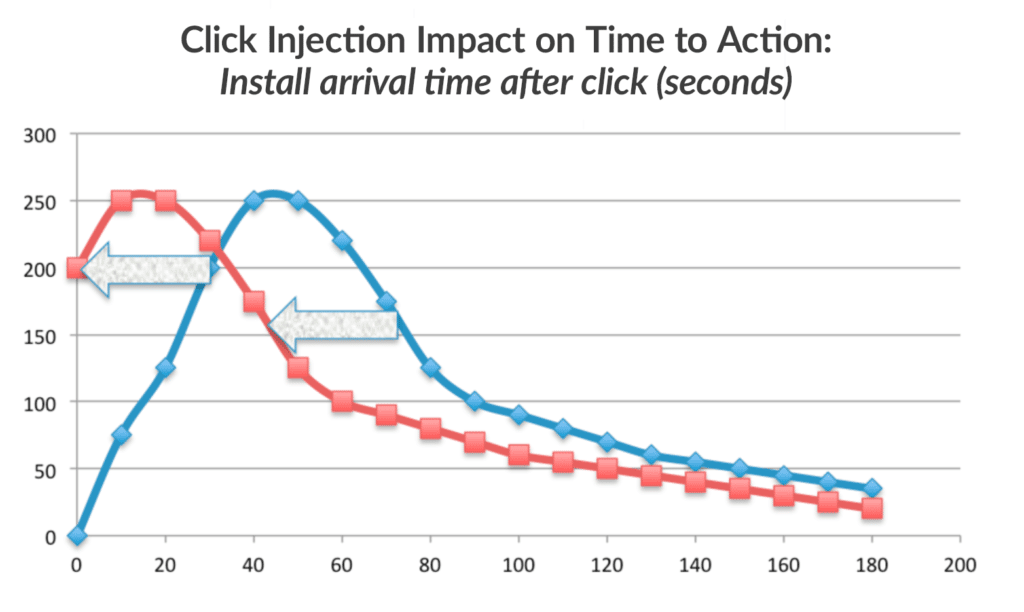
Click Stuffing/Spamming, Click Stacking
Additionally, if a significant percentage of conversion events happen outside the expected conversion window, or appear to happen randomly over time, it may indicate a traffic source is spamming click events into the session to try and capture a piece of the payout. Often, this can be seen as a random distribution of conversions long after the start of the session, because the bad actor can spoof the initial click, but some conversions are still happening organically much later in the session.
Click stuffing and click spamming show as a clear and distinct pattern indicating fraud through a flat line.
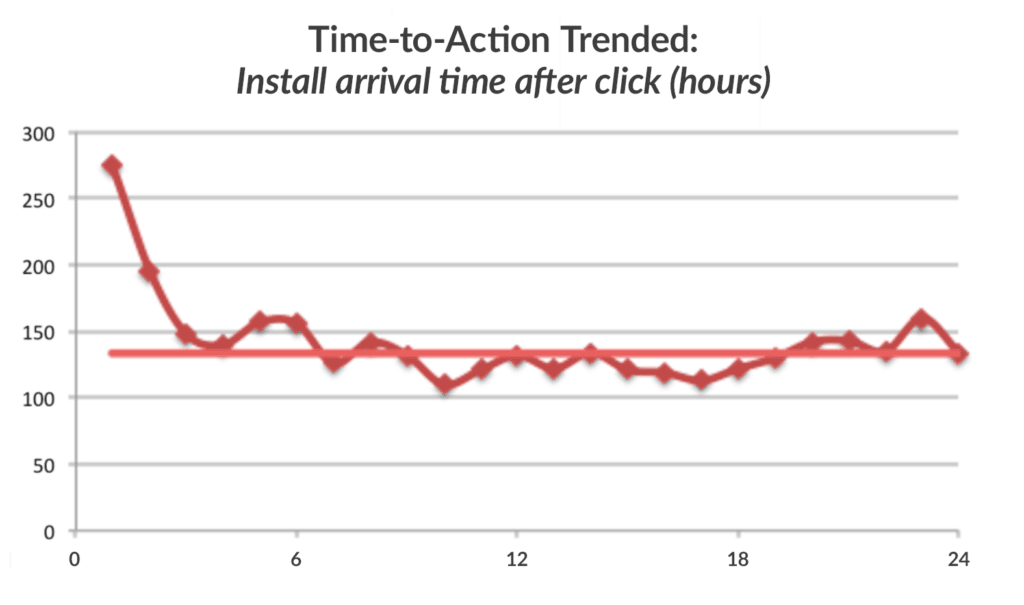
To learn more about these tools, head over to our support site articles on Using Performance Automation and Using the Time-to-Action Report.
Helpful note: You can also use TUNE’s Conversion Report to see the “Time-to-Action” for individual conversion events. Just select the “Time-to-Action” field in the Options panel and run the report. This will enable you to sort your conversion events by the Time-to-Action metric and see events with either suspiciously short or long conversion cycles.
Fight Fraud with TUNE
I’m excited to add these new capabilities to TUNE’s native suite of fraud-fighting features, including our exclusive Proactive Fraud Prevention service that we provide free of charge to all TUNE customers. We remain committed to continue finding new ways for you to protect your brand and business from bad actors.
If you use Performance Automation and would like to enable the new Time-to-Action criteria, please reach out to your dedicated customer success manager.
To learn more about our platform, features, or the benefits of becoming a TUNE customer, contact [email protected].
Author
Blake Harps formerly served as TUNE’s Director of Engineering. Having started as TUNE’s first Database Administrator in 2011, Blake brings a passion for building reliable and scalable software to every organization. Based in Seattle, you can find him eagerly awaiting snowfall in the Cascades, lining up to get first tracks at Crystal Mountain.

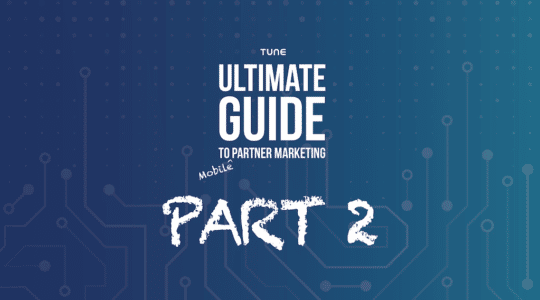


Leave a Reply
You must be logged in to post a comment.