Don’t you love it when your job gets easier? HasOffers enterprise customers can now evaluate their offers’ performance with a single report: the offer performance report. Forget running multiple reports or contacting support for offer data; the offer performance report is a new dashboard that provides an easy-to-read visual representation of how your offers are performing in real time.
The offer performance report shows the below information based on the time period you specify:
- Basic offer information like offer ID and status
- Summary of offer key performance indicators like clicks, conversions, revenue and more
- Offer revenue, payout, and profit chart
- Revenue by top five publishers for the offer
- Current offer caps and spend against that cap by day and month
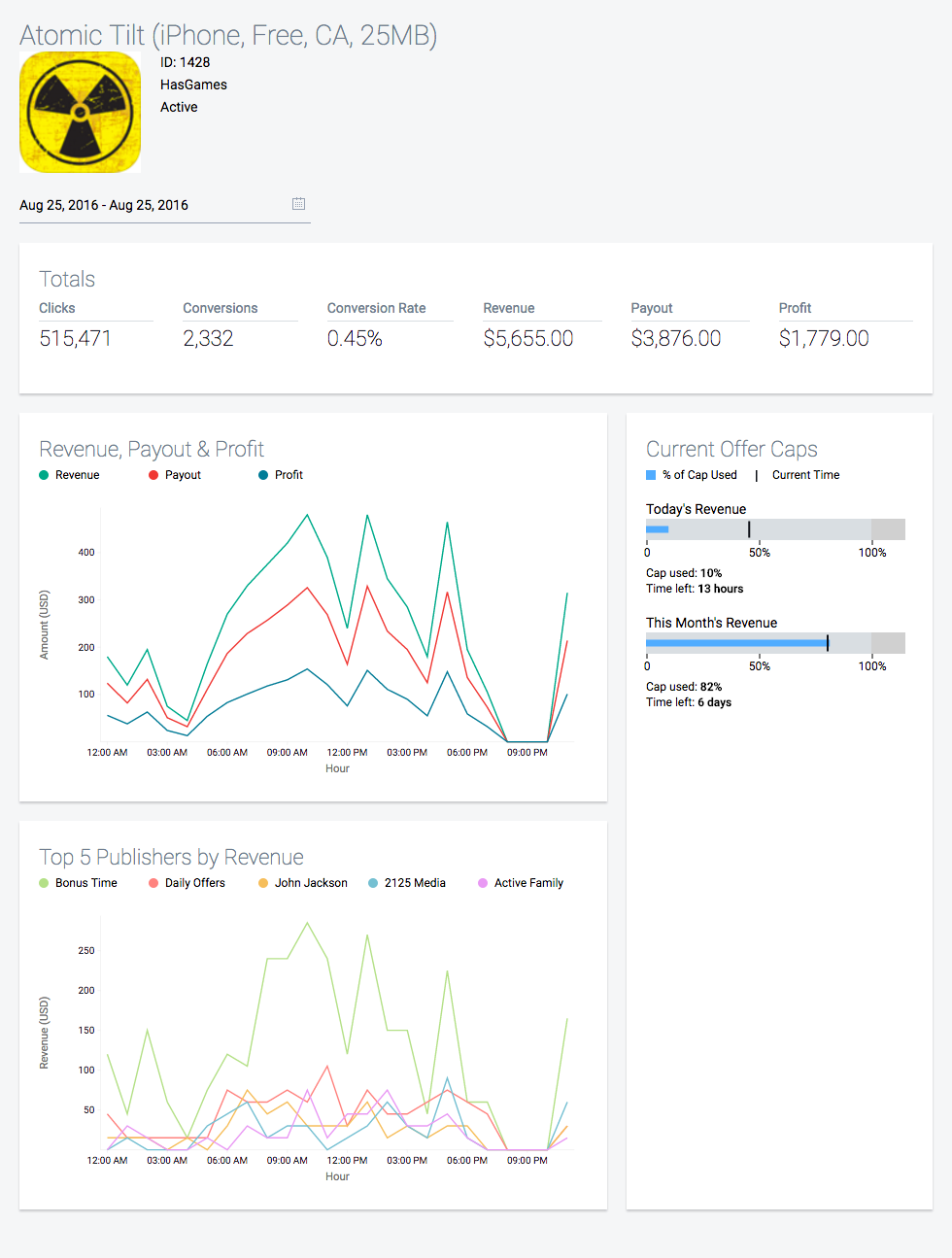
Drew Hersh, advertising operations at Carrier App Traffic, told us, “The new offer performance report completely streamlines the process of running individual offer reports. The ability to quickly view the statistics of an offer, whether it’s for one day or for its entire lifespan, is much more convenient and efficient.”
Whether requesting a higher offer cap from your advertiser, investigating publishers driving clicks to an offer, or adjusting margins to maximize profits, this new go-to report is sure to save you time, allow you to see trends and issues at a glance, and eliminate calling HasOffers API to extract data for your executive and BI teams. You can find the offer performance report on the Manage Offers and Offer Details page. Read the technical documentation to learn more about how the offer performance report can help you drive better business results.
Like this article? Sign up for blog daily digest emails.
Author
Becky is the Senior Content Marketing Manager at TUNE. Before TUNE, she handled content strategy and marketing communications at several tech startups in the Bay Area. Becky received her bachelor's degree in English from Wake Forest University. After a decade in San Francisco and Seattle, she has returned home to Charleston, SC, where you can find her strolling through Hampton Park with her pup and enjoying the simple things in life.




This report is so nicely designed, it is obvious that it took lots of efforts to design and develop it.
However it completely misses the point: The new feature here is the ability to see the cap of the offer and the relative remaining cap (displayed in a nicely designed way). As a network, we (and almost all others) have thousands of offers, so we need to check the remaining caps on at least 100-200 offers every day, sometimes few times per day. There is no way to do it across more than one offer. The funny thing is that all it takes is to add the tick box of Offer Cap to any of the existing (and simply designed) reports. Why can’t we simply get that?
So far the design of HO was always minimal and functional. I hope designers won’t take over now to kill functionality.
Thank you very much for the valuable feedback, Ron. We agree it would be beneficial to be able to see caps across multiple offers, however, due to the size of cap data, that is something that will take some time to carefully architect. Please also be rest assured that any new design is always thoughtfully created and thoroughly reviewed to ensure a great user experience without compromising functionality. Someone from our team will reach out and follow up with you.
Charmaine, thank you for your reply.
Offer Cap is a very simple data- it is a simple number we manually enter into a field you provide. It does not require complex calculations, or real time data, or high volumes of events. It is a simple number that we (and all your other clients) need to be able to see across live offers.
It is also a crucial number- we must know about offers that are about to reach the cap so we could alert both the advertiser and the publisher. We must also know about offers that are far from reaching their cap so we could work harder on pushing them. This is actually a big part of the daily work and we have to do it one by one, across tens or hundreds of offers, each day. We simply need that tick box in the report. No need for design, no need for any calculations. Just the ability to see where we stand so we could do our regular work.
I appreciate your efforts to provide it sooner than later.