
2019 Update: HasOffers has rebranded to TUNE! TUNE is the same great technology behind HasOffers, now enhanced with new tools and features. Check out our new network features page or read the rebrand announcement.
If you are a MobileAppTracking (MAT) client, you might have noticed a few companies on the network integrations page that are also clients of our flagship product, HasOffers. You might imagine we would make it simple for HasOffers clients to work with advertisers using MAT, but until now most MAT clients only work with those HasOffers networks listed in the integrations section because we haven’t taken the time to educate HasOffers and MAT clients on how they can work together.
For those of you that don’t know, HasOffers was designed as an affiliate tracking software for networks, agencies and even advertisers to track and manage their own affiliate/publisher relationships. It has all the qualities of a supply side platform including tools for managing a large number of partners, real-time reporting, invoicing, ad optimization, geo-targeting, browser targeting, and media serving.
Today we have businesses of all shapes and sizes utilizing HasOffers to manage their own media and partner relationships, and many of those businesses are increasingly becoming mobile focused. In fact, nearly 30% of all traffic on HasOffers is on mobile devices. That’s astronomical.
When mobile app marketers choose to work with a network using HasOffers, the network points their traffic toward their own tracking URLs so that clicks are first tracked in their HasOffers account. This URL redirects to the unique tracking URL generated by the mobile app marketer which records the click in the MAT platform and send the user to their destination (most commonly the iTunes App Store or Google Play). Once a user installs the mobile app or commits a desired action that the app marketer is willing to compensate for, that conversion information is posted back to the network’s HasOffers account. Here’s a more detailed step by step explanation.
1. Create a Publisher
The mobile app marketer creates a new publisher name for the HasOffers network they wish to work with by navigating to the Publishers page and clicking “Add internal Publisher.”
2. Generate Tracking URL
Under the publisher name of that network, the app marketer generates a unique tracking URL which includes the click parameters required for accurate conversion tracking in both systems. This include affiliate ID, offer ID, and transaction ID. These parameters can be added manually or by using the “Optional Tracking Parameters” tool.
http://hastrk1.com/serve?action=click&publisher_id=10010&site_id=2969&campaign_id=237911&sub_publisher={affiliate_id}&sub_campaign={offer_id}&ref_id={transaction_id}
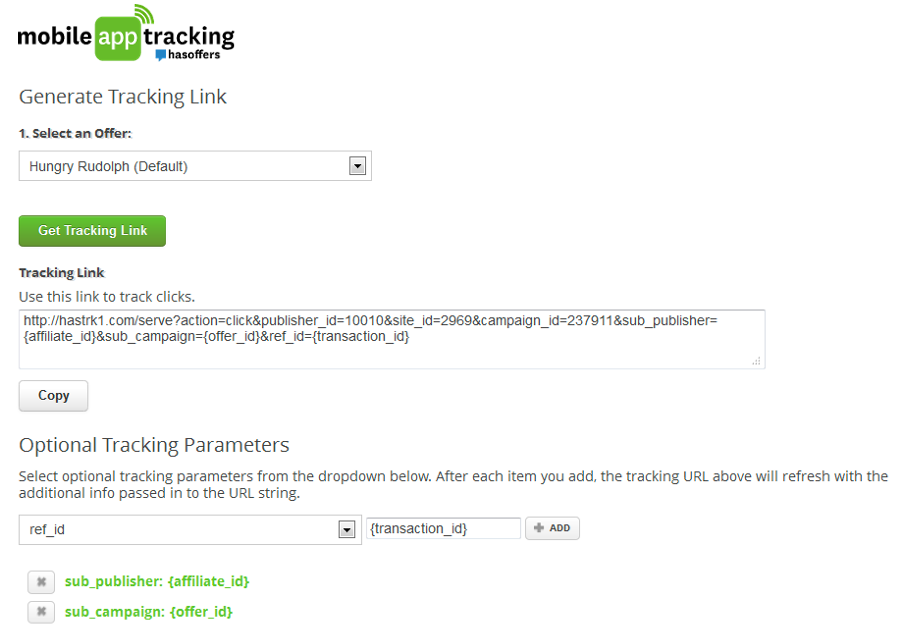
3. Setting Up an Offer
The network using HasOffers creates an offer for the mobile app they wish to promote. They follow the same steps as creating any other offer, but they enter the URL provided by the mobile app marketer (making sure the correct parameters are appended), and the set the Conversion Tracking method to “Server Postback w/ Transaction ID.”
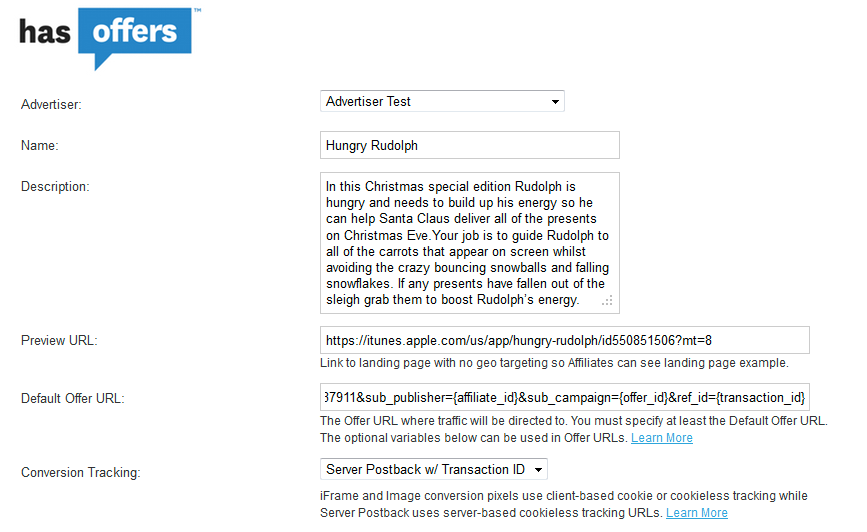
4. Conversion Tracking
Once an offer is created in HasOffers, the network is able to generate a server postback to provide the mobile app marketer. This server postback will notify the HasOffers system when a conversion has been recorded in MobileAppTracking.
App marketers can quickly create new server postbacks for their partners by navigating to the Server Postbacks page under the Publisher’s tab and clicking “ADD SERVER POSTBACK.”
The mobile app marketer MUST PLACE the server postback provided by the HasOffers network in the “URL” field provided and then select the correct Publisher name below. The app marketer can then choose to notify the HasOffers network of conversions on specific mobile apps (or all) as well as a conversion type (such as Install, or Purchase Event). As an option, the app marketer can name this particular postback for quick reference in the future.
Finally, clicking “Launch Server Postback” completes the entire integration with the network partner and both parties are ready to test the offer.
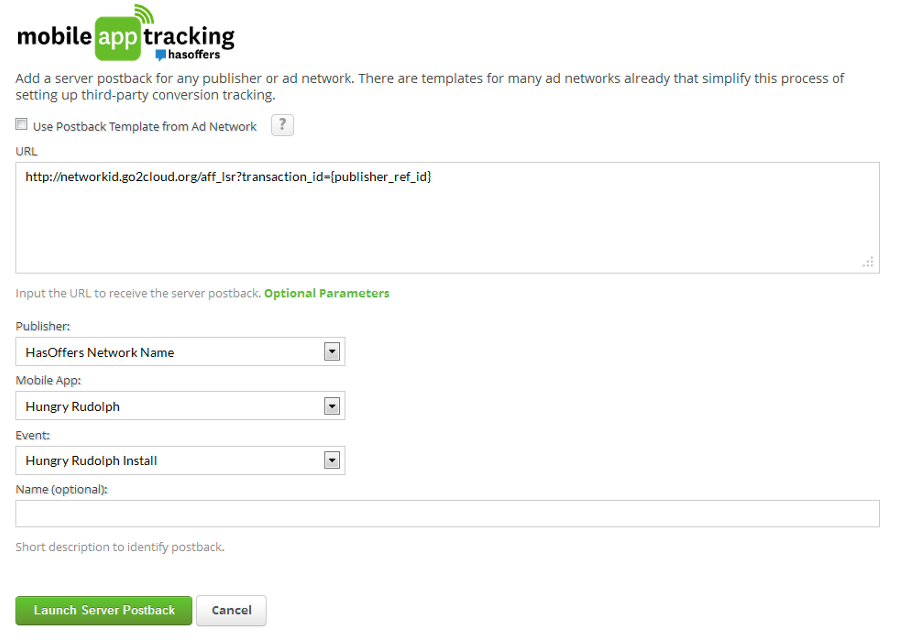
And the best part? Not a single developer hour needs to be wasted. That is really one of the greatest value adds of both systems. Once the tracking SDK is properly integrated with the marketer’s mobile app, they are ready to work with any partners they choose and send appropriate conversion data back to those systems. Partners using HasOffers are not different, it just so happens the integration is the same every time since all HasOffers clients have the same tracking standards and protocols in place.
Feel free to jump in with any questions you have about putting this integration in place.
Author
A digital marketer by background, Peter is the former CEO of TUNE, the enterprise platform for partner marketing. In 2018, he sold TUNE’s mobile measurement product to Branch, unifying measurement and user experience. He led TUNE’s efforts to bring better management technology and automation to marketing partnerships, across affiliates, influencers, networks, and business development relationships. Follow @peterhamilton




[…] Newlands speaks briefly with Peter Hamilton the CEO of HasOffers on their new and growing mobile focus. They have developed a new mobile interface for publishers and affiliates that allows in-depth […]
hii
can you tell me , how can i send report to Client daily Automatically
Thanks for your question Guarav. Your clients can login to see their reports directly in the Advertiser interface. If you have any further questions, just reach out to our support team at support.hasoffers.com or your account manager, Aryeh Altshul, directly a [email protected].